Groups/Classes
You can create your Groups for your own classes and add the students to them. All educators can create Groups, and we recommend that each educator create his or her own Groups so they can easily manage them.
- Access the Manager.
- Click on the “Manage Members” tab.
- Click on the check boxes next to any student you’d like to add to a Group.
- Click “Add users to a group”.
- Select whether you’d like to add the students to an existing group or create a new one.
- Use the drop menu to add students to an existing Group, or enter the title of the new group if you’ve elected to create a new one.
- Click the blue “Save” button.
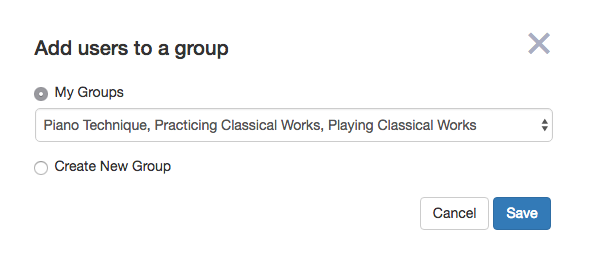
Once a group has been created, it’s simple to share VoiceThreads with those members. Learn more here.